Schedule an Appointment
Fourth Term appointments are now available!
Students are advised to make an appointment several days in advance of when they would like to meet. Students will have the ability to sign up for two appointments per week.
What to Expect
Typically, tutoring is conducted one-on-one and synchronously on Zoom or in-person at the Bloomberg School of Public Health (Wolfe St building) for 50 minutes. The writer is expected to arrive at the session on time and ready to discuss the text they drafted or the ideas they have. Together, the writer and tutor will discuss writing goals, areas of concern, and expectations for the remainder of the session. At the end of the session, the writer will be asked to complete a brief survey before leaving.
What to Bring
- A copy of the drafted text (digital or hard copy), if at this writing stage. However, students are encouraged to come to the Writing Center during the pre-writing stage for support brainstorming, outlining, deconstructing the prompt, etc.
- The prompt/assignment/task
- Any materials relevant to the draft that you would like to discuss (e.g., an article that was cited)
The Process

Step 1:
Make Your Appointment
Be sure to select "BSPH Spring 2025" for the correct calendar.

Step 2:
Meet With Your Tutor
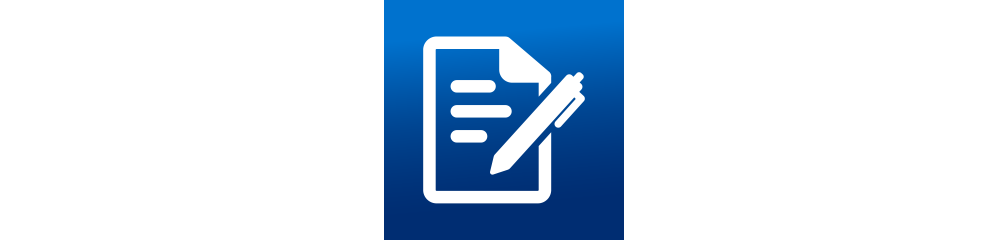
Step 3:
Give Us your Feedback

Step 4:
Conquer Your Writing Goals!
Appointment Policies
Please be aware of the following appointment guidelines:
- Please be on time for your appointment and bring your draft and assignment details (if applicable) with you.
- We will also ask that you complete a short, five-minute survey at the end of your appointment, as your feedback will be essential to any decisions about changes that may need to be made to the Writing Center.
If you need to reschedule or cancel an appointment:
- Please let us know so that we can see others. The earlier we know, the more likely we can fit in someone else. If you have to cancel, please do so by midnight the night before your scheduled appointment. If you must cancel an appointment after this time, you will need to email your tutor directly (and you may be unable to schedule any additional appointments within that same week).
- To delete your appointment:
- Log in to WC Online and select your appointment. A new window will open.
- Check the “Delete this reservation?” box at the bottom of the page.
- Select “Save changes.”
- We hope to see you back again soon! Those who miss an appointment and do not show up are marked as a “no-show.”
Arriving late to your appointment:
- Those who arrive 10 or more minutes late for an appointment may be marked as a no-show. If you know you will be late, you will need to email your tutor directly.
make your appointment (Be sure to select "BSPH SPRING 2025" for the correct calendar)
